We’ll be using T(-) Countdown plugin
- Upon installation and activation of the plugin, a widget will then be available.
- Use the widget, T(-) Countdown, and set up the countdown desired.
- We’ll use the Woocommerce Hook to add the countdown to the product page. Add the ff. to functions.php.
//woocommerce hook which adds the function called to the single product summary add_action( 'woocommerce_single_product_summary', 'delivery', 50 ); function delivery() { ?> //calls the id of the widget used for the countdown <?php dynamic_sidebar('product-countdown'); ?> <?php } - That’s it! Have fun with its design.
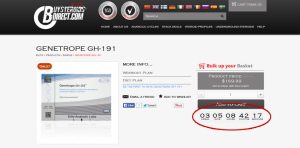
Reference
Elite

